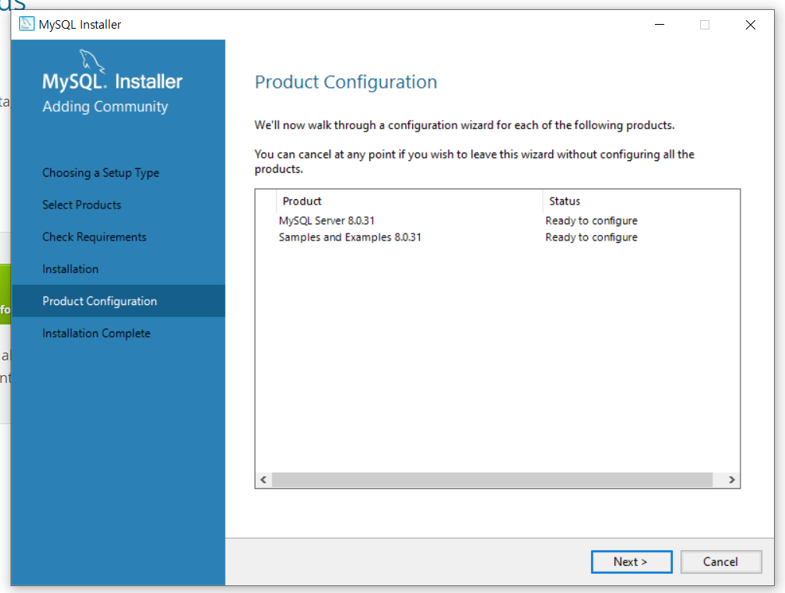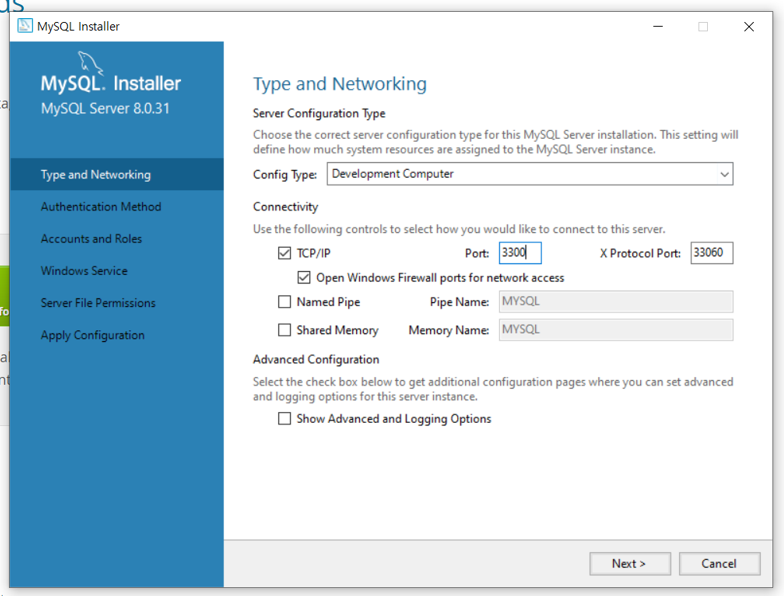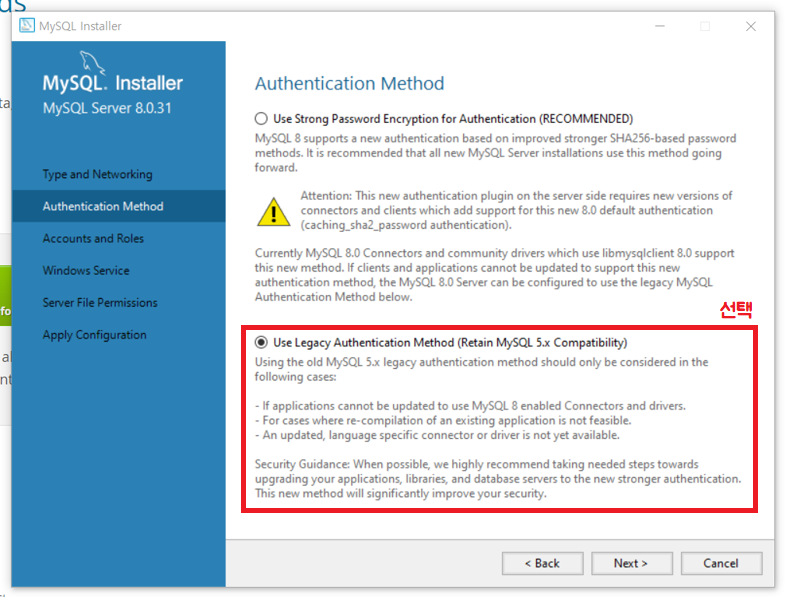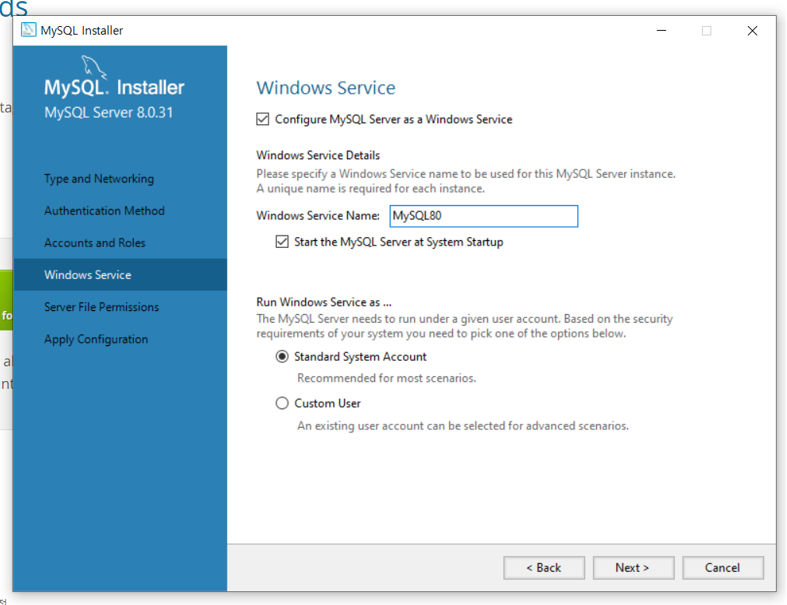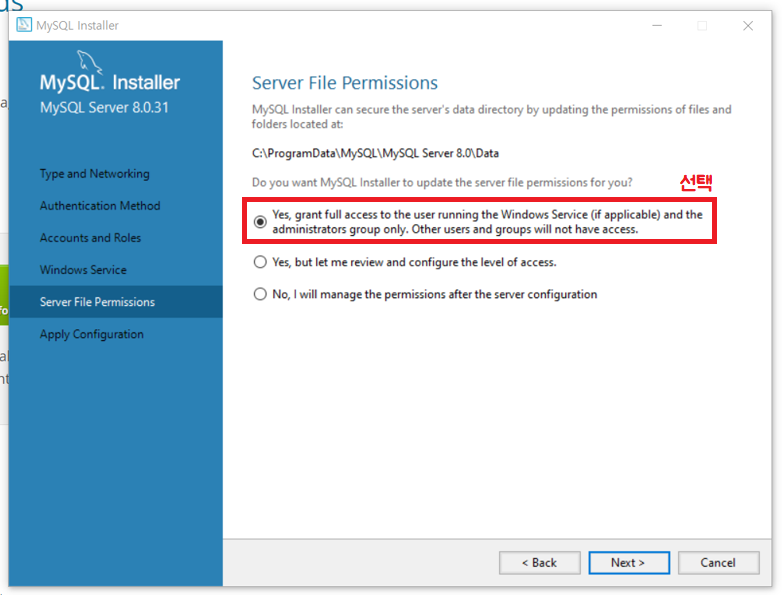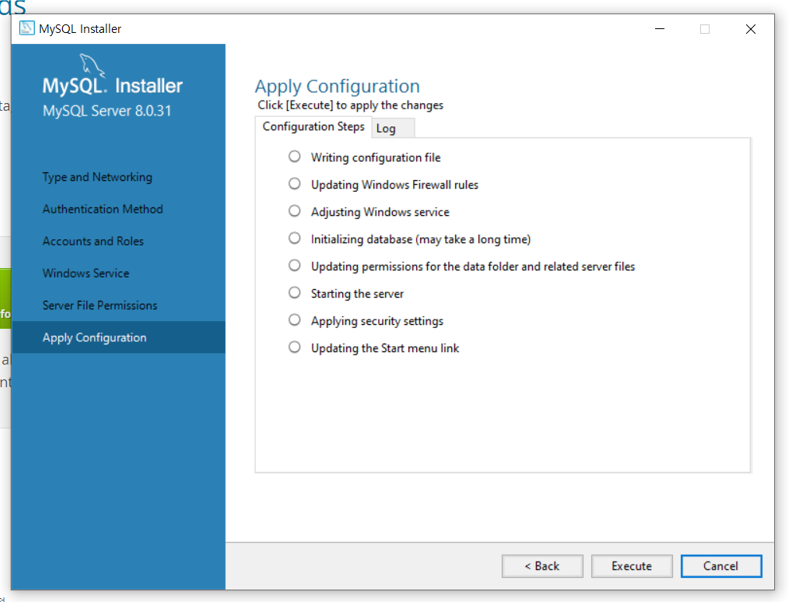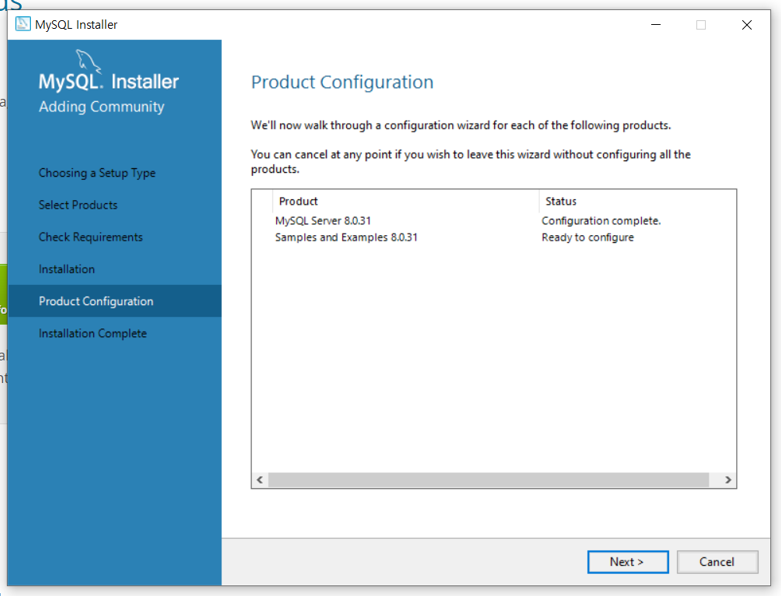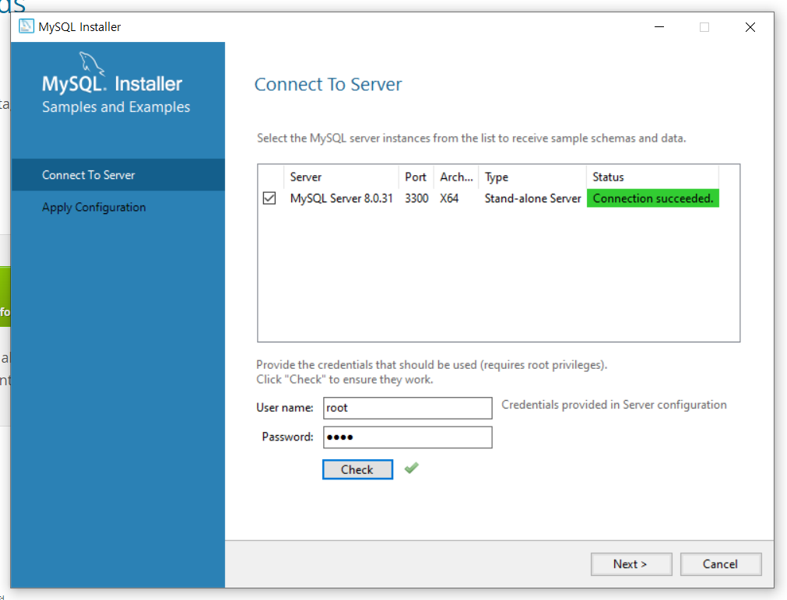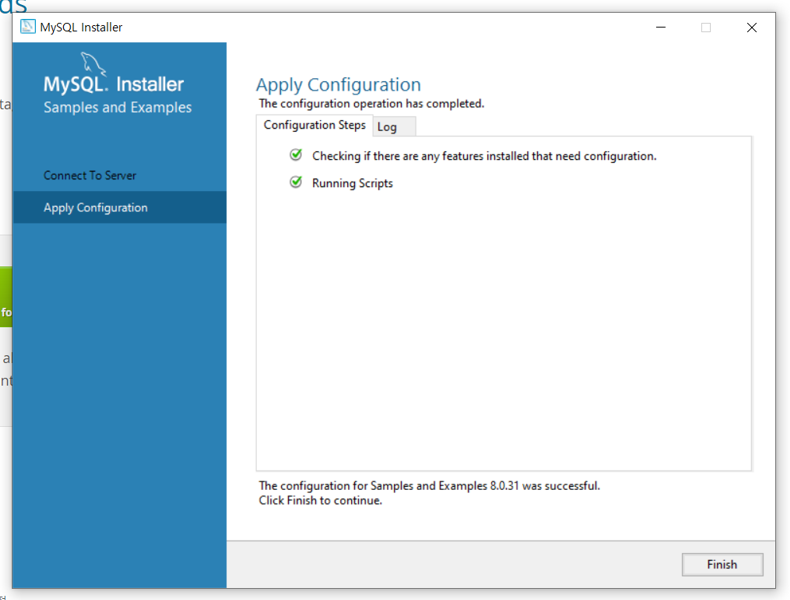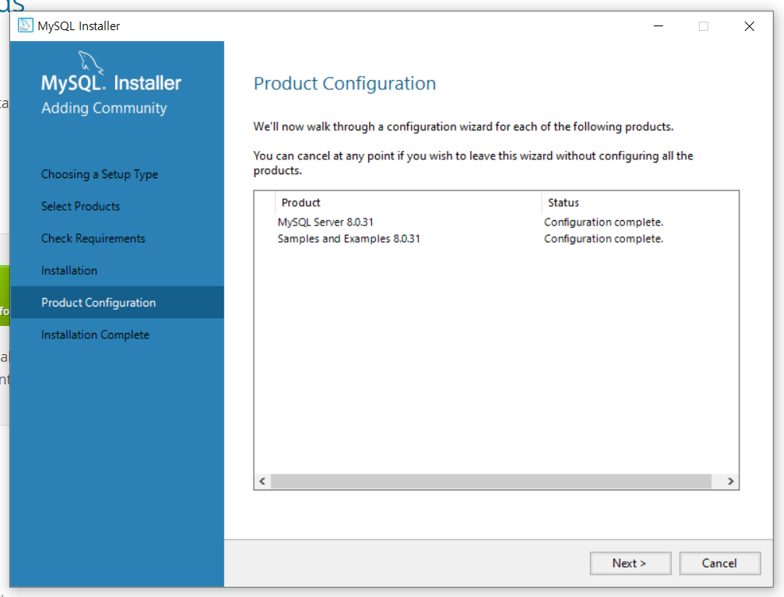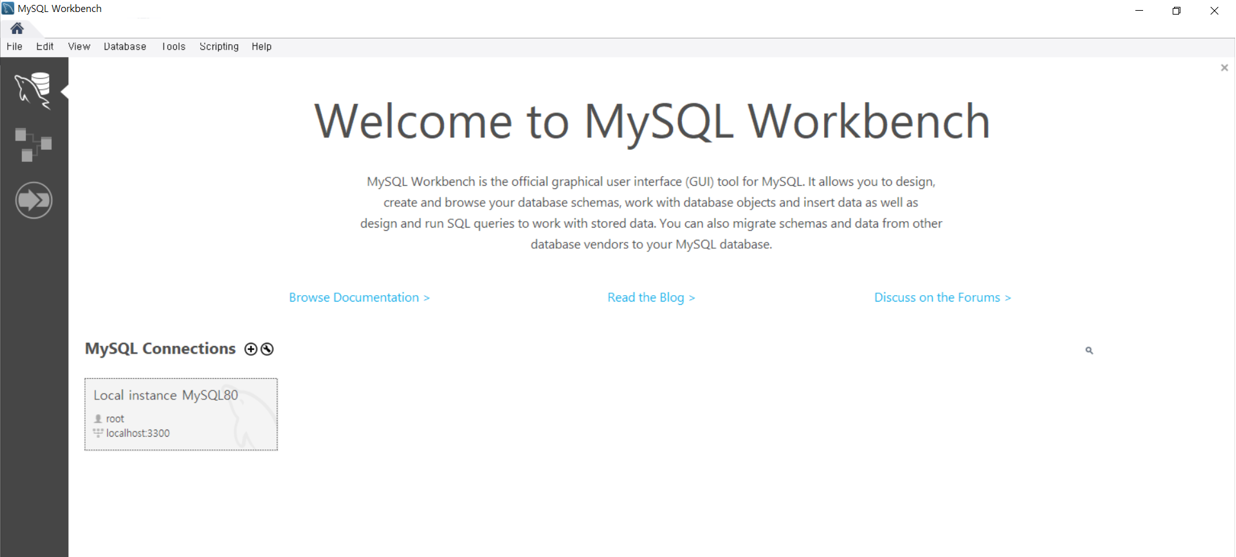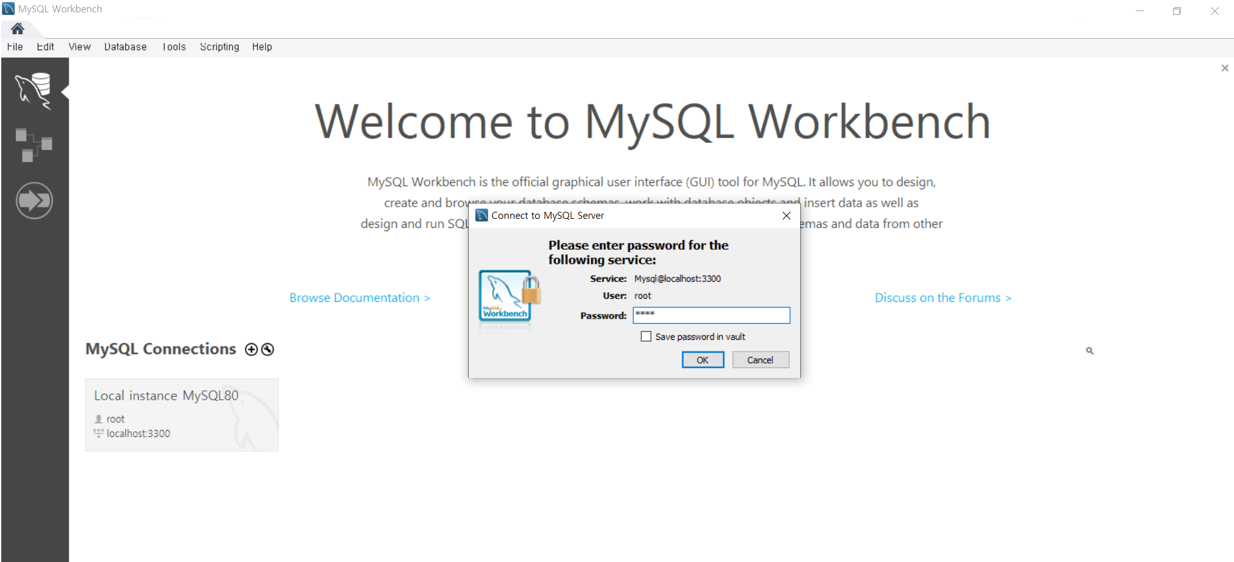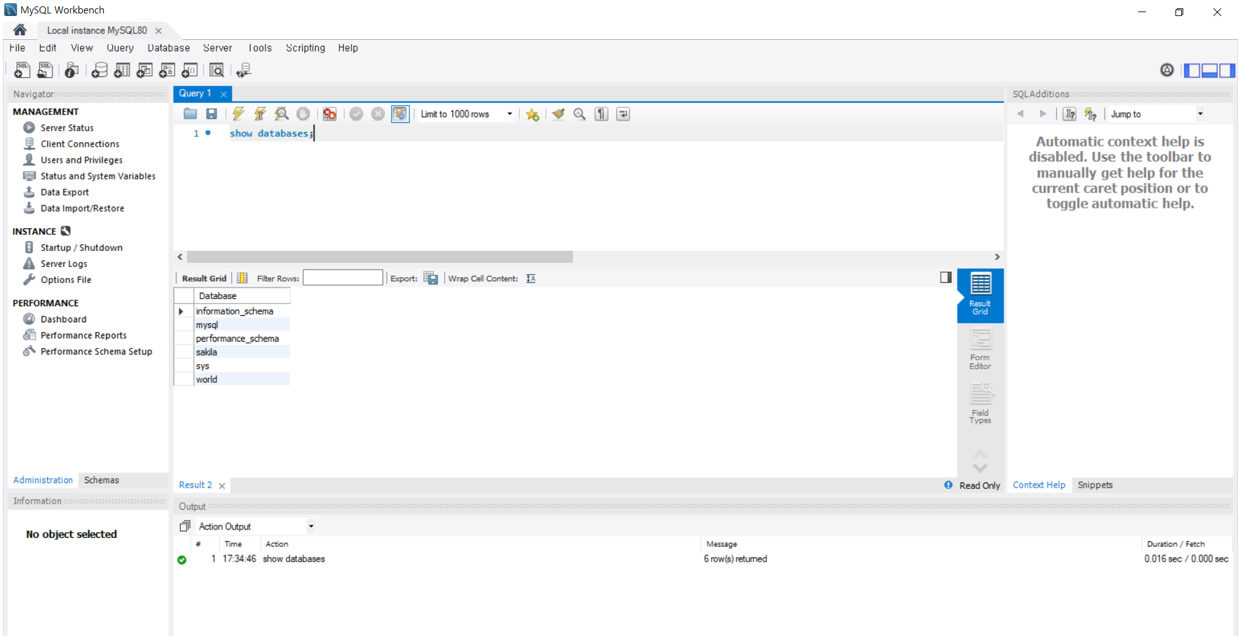- MySQL 다운로드 및 설치하기
1. MySQL 다운로드
MySQL
Over 2000 ISVs, OEMs, and VARs rely on MySQL as their products' embedded database to make their applications, hardware and appliances more competitive, bring them to market faster, and lower their cost of goods sold. Learn More »
www.mysql.com




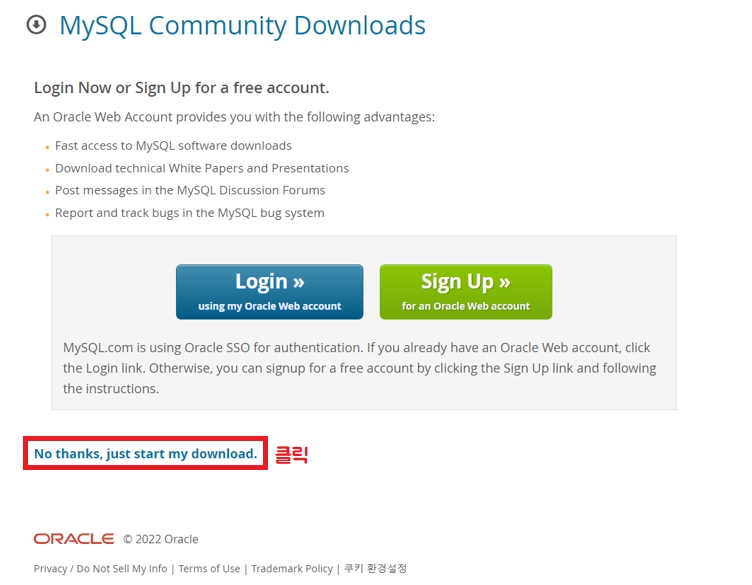
2. MySQL 설치하기
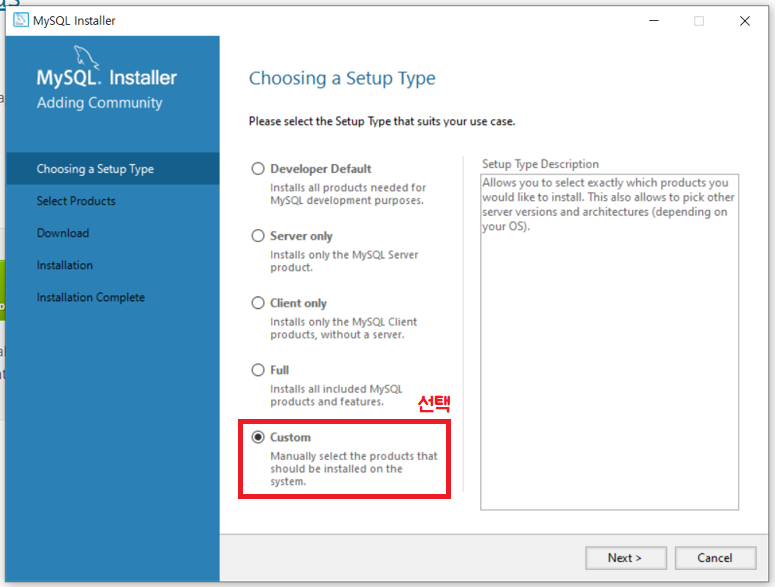
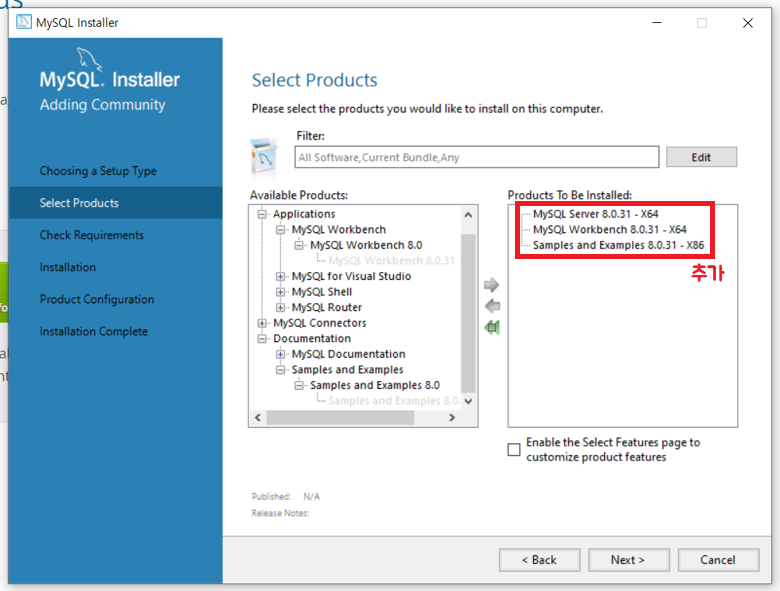
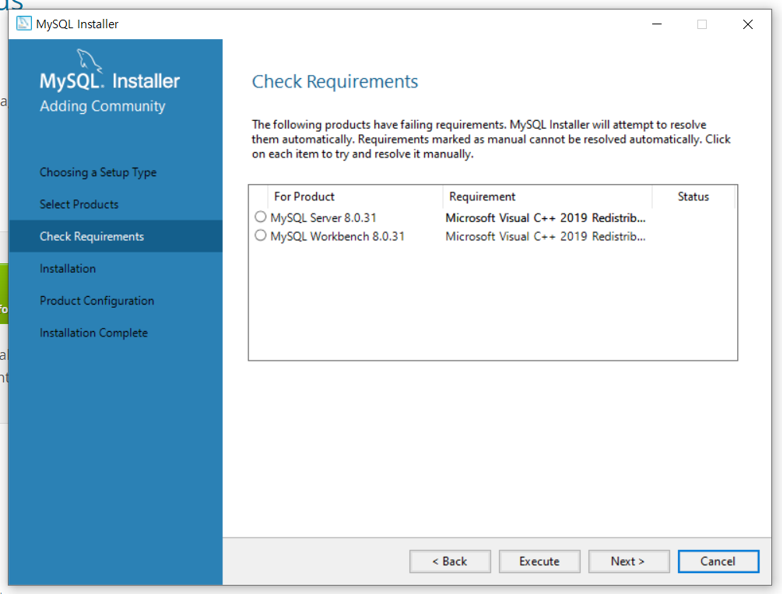
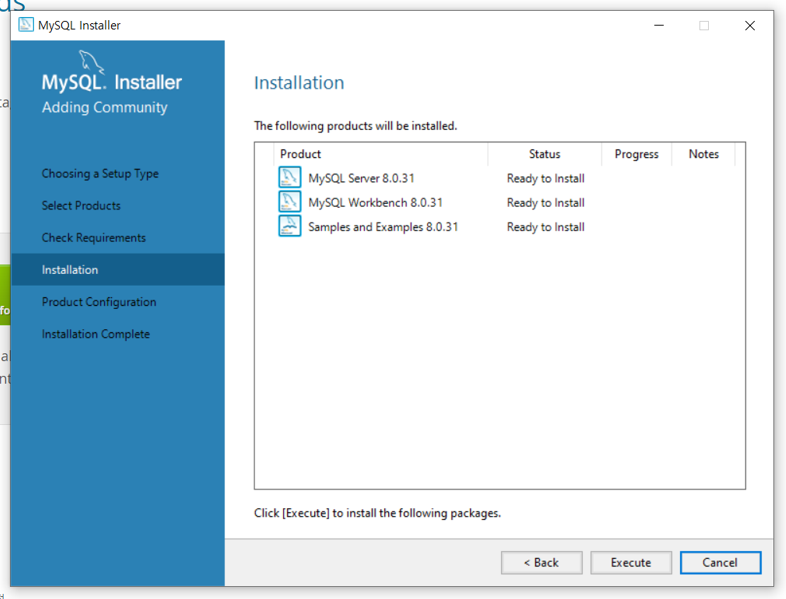
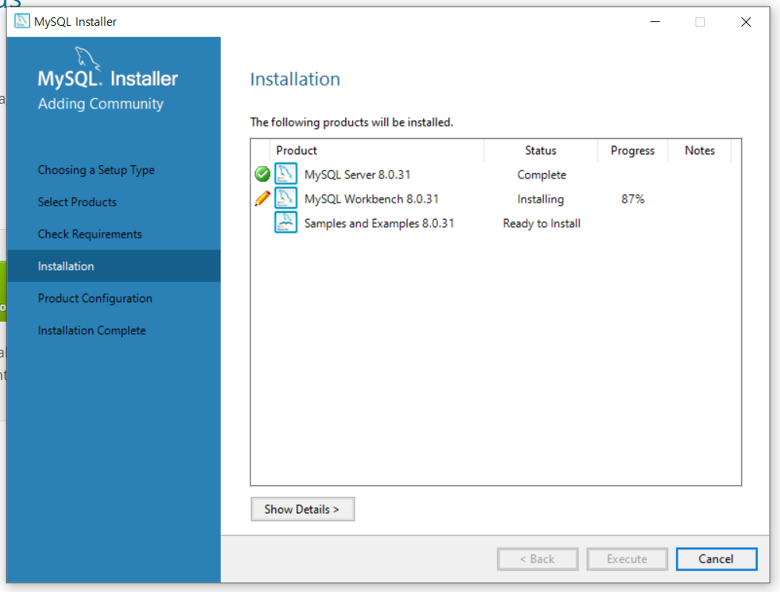
3. 세부설정 하기