728x90
1. JavaMail API 다운로드
- Javax Mail 1.6.2
- 다운로드 : https://search.maven.org/artifact/com.sun.mail/javax.mail/1.6.2/jar
- Javax Mail API 1.6.2
- 다운로드 : https://mvnrepository.com/artifact/javax.mail/javax.mail-api/1.6.2
2. 메일 계정 앱 비밀번호 생성
[꿀팁] 구글(Google) 앱 비밀번호 생성하기[Mail API 사용을 위한 Google 앱 비밀번호 생성]
1. 구글 2차 비밀번호 설정하기 2. 앱 비밀번호 설정하기
yermi.tistory.com
3. SMTP로 메일 발송하기
- MailSender.java
package app;
import java.util.Properties;
import javax.mail.Authenticator;
import javax.mail.Message;
import javax.mail.PasswordAuthentication;
import javax.mail.Session;
import javax.mail.Transport;
import javax.mail.internet.InternetAddress;
import javax.mail.internet.MimeMessage;
public class MailSender {
public static void main(String[] args) {
Properties props = new Properties();
props.put("mail.smtp.host", "smtp.gmail.com");
props.put("mail.smtp.port", "587");
props.put("mail.smtp.auth", "true");
props.put("mail.smtp.starttls.enable", "true");
props.put("mail.smtp.ssl.trust", "smtp.gmail.com");
Session session = Session.getInstance(props, new Authenticator() {
@Override
protected PasswordAuthentication getPasswordAuthentication() {
return new PasswordAuthentication("sendMail@gmail.com", "앱 비밀번호");
}
});
String receiver = "receiveMail@gmail.com"; // 메일 받을 주소
String title = "테스트 메일입니다.";
String content = "<h2 style='color:blue'>안녕하세요</h2>";
Message message = new MimeMessage(session);
try {
message.setFrom(new InternetAddress("sendMail@gmail.com", "관리자", "utf-8"));
message.addRecipient(Message.RecipientType.TO, new InternetAddress(receiver));
message.setSubject(title);
message.setContent(content, "text/html; charset=utf-8");
Transport.send(message);
} catch (Exception e) {
e.printStackTrace();
}
}
}- msg.jsp
<%@ page language="java" contentType="text/html; charset=UTF-8"
pageEncoding="UTF-8"%>
<!DOCTYPE html>
<html>
<head>
<meta charset="UTF-8">
<title>Insert title here</title>
</head>
<body>
<script>
var msg = '${msg}';
var href = '${href}';
alert(msg);
location.href = href;
</script>
</body>
</html>
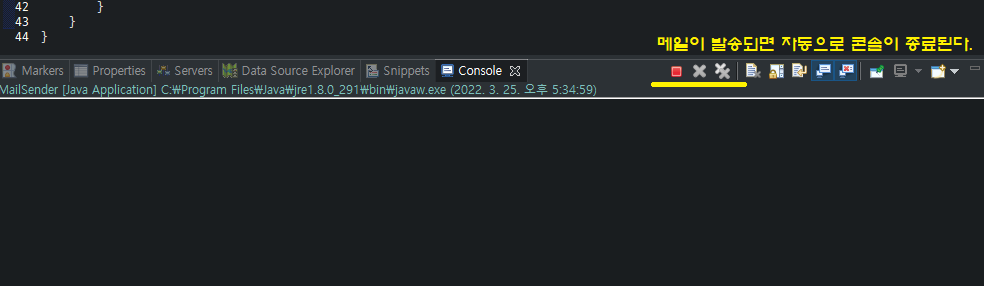

728x90
