728x90
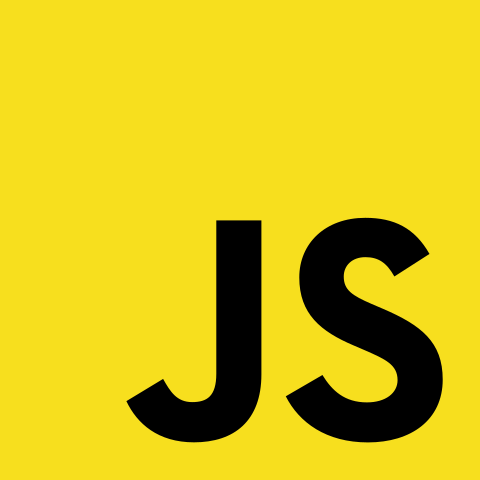
- gif 이미지를 이용한 로딩바, 로딩서클 만들기
데이터를 처리할 때 화면에 표시되는 로딩바, 로딩서클을 만들어보려 한다. 두 개의 함수만 구현하면 되기에 꽤나 간단하다. (아래 코드는 jQuery로 구현해놓았기에 cdnjs에서 jQuery를 받아와야 한다.)
[jQuery] 제이쿼리(jQuery)란? [cdnjs에서 HTML로 jQuery 불러오기]
1. 제이쿼리(jQuery)란? HTML에 애니메이션, 이벤트 처리 등 다양한 기능을 부여해 주는 라이브러리 2. 제이쿼리(jQuery) 적용 방법 - jQuery 소스 : cdnjs jquery - Libraries - cdnjs - The #1 free and open source CDN built
yermi.tistory.com
[꿀팁] 투명 로딩바, 로딩서클 이미지 무료 사이트 [GIFER, 투명 배경 gif 사이트]
- 로딩바, 로딩서클 이미지 무료 사이트 배경이 투명인 gif가 필요할 때 유용하게 쓸 수 있는 사이트, GIFER를 추천한다. "loading" GIFs - the best GIFs on GIFER Found on GIFER - the largest GIF search engine on the Intern
yermi.tistory.com
- 로딩 이미지 생성 / createLoadingImage()
function createLoadingImage() {
document.body.style.overflow = 'hidden'; // 스크롤 고정
// 로딩 이미지에 대한 스타일 지정
const backGroundStyle = `position: absolute; z-index: 2000; background-color: #000000; display:none; left:0; top:0;`;
const loadingStyle = `position:absolute; left:45%; top:2%; display:none; z-index:3000;`;
// 배경 div
let backGroundCover = "<div id='back' style='" + backGroundStyle + "'></div>";
// 로딩 이미지 div
let loadingImage = '';
loadingImage += "<div id='loadingBar' style='" + loadingStyle + "'>";
loadingImage += " <img style='width:30%;' src='로딩 이미지 경로'/>";
loadingImage += "</div>";
// body에 추가
$('body').append(backGroundCover).append(loadingImage);
// css 적용 및 보이기
$('#back').css({ 'width': window.document.body.clientWidth, 'height': $(document).height(), 'opacity': '0.3' });
$('#back').show();
$('#loadingBar').show();
}- 로딩 이미지 제거 / removeLoadingImage()
function removeLoadingImage() {
document.body.style.overflow = 'auto'; // 스크롤 고정 해제
// 배경, 로딩 이미지 제거
$('#back, #loadingBar').hide();
$('#back, #loadingBar').remove();
}
이 두 함수를 아래와 같이 로직의 시작과 끝에 배치를 하면 로딩 이미지가 생성된다.
function test() {
createLoadingImage(); // 로딩 이미지 생성
/* 데이터 처리 로직 구현 */
removeLoadingImage(); // 로딩 이미지 제거
}
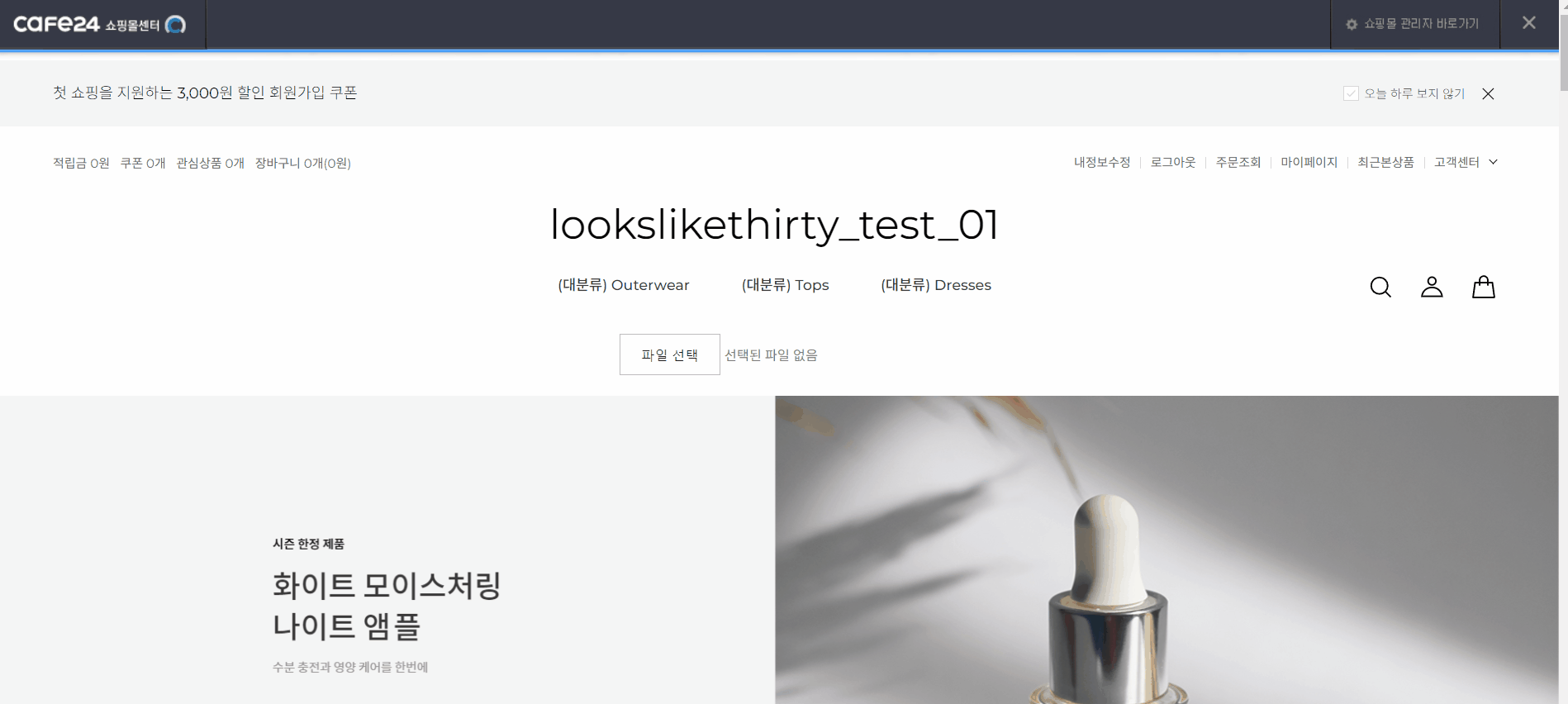
- 참고자료
[Javascript] 로딩바 만들기
안녕하세요~! 오늘의 포스팅에서는 간단한 로딩바를 만들어 주는 방법을 알아보겠습니다. 웹 사이트나 모바일 화면에서 무언가 데이터 처리를 할 때 화면 중앙에 빙글빙글 돌아가는걸 다들 본
newehblog.tistory.com
728x90