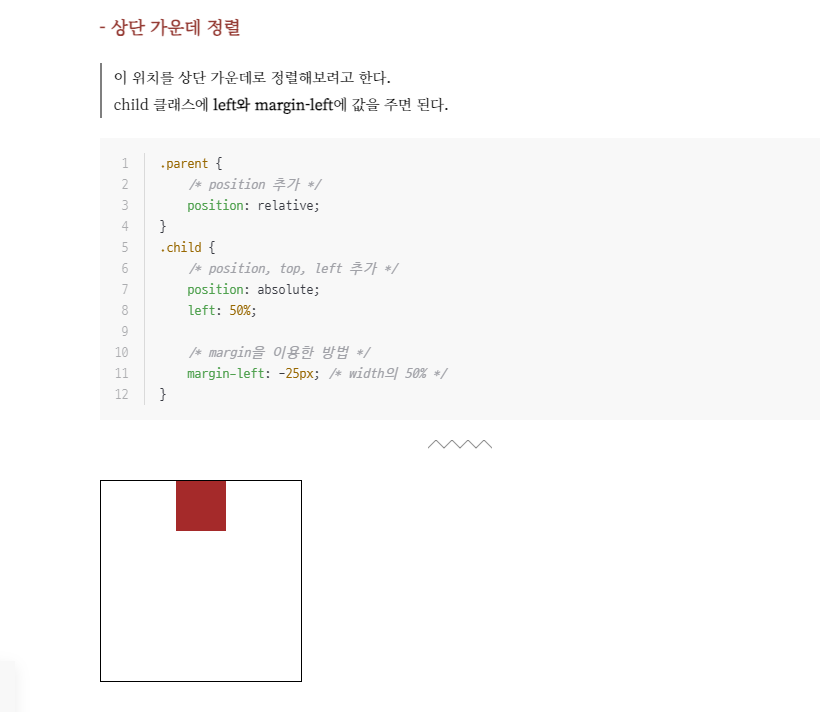- div 가운데 정렬하기 [position: absolute일 때 가운데 정렬하는 방법]
div를 사용하다 보면 가운데 정렬하고 싶을 때가 많다.
아래와 같은 div가 있고, child를 가운데 정렬하고 싶다고 보자.
<div class="parent">
<div class="child"></div>
</div>
눈으로 볼 수 있도록 아래와 같은 스타일을 추가해준다.
이렇게 하면 왼쪽 상단에 갈색 네모가 위치해 있다.
.parent {
background-color: white;
border: solid 1px black;
width: 200px;
height: 200px;
}
.child {
background-color: brown;
width: 50px;
height: 50px;
}- 상단 가운데 정렬
이 위치를 상단 가운데로 정렬해보려고 한다.
child 클래스에 left와 margin-left에 값을 주면 된다.
.parent {
/* position 추가 */
position: relative;
}
.child {
/* position, top, left 추가 */
position: absolute;
left: 50%;
/* margin을 이용한 방법 */
margin-left: -25px; /* width의 50% */
}
margin 말고도 transform 속성으로도 가운데 정렬을 할 수 있다.
.child {
/* position, top, left 추가 */
position: absolute;
top: 50%;
left: 50%;
/* transform을 이용한 방법 */
transform: translate(-50%, 0);
}- 중앙 가운데 정렬
이번에는 정가운데에 정렬을 해보려고 한다.
child 클래스에 top과 margin-top에 값을 추가해주면 된다.
.parent {
/* position 추가 */
position: relative;
}
.child {
/* position, top, left 추가 */
position: absolute;
left: 50%;
top: 50%;
/* margin을 이용한 방법 */
margin-left: -25px; /* width의 50% */
margin-top: -25px; /* height의 50% */
}
정가운데 정렬 또한 transform 속성으로 가능하다.
.child {
/* position, top, left 추가 */
position: absolute;
top: 50%;
left: 50%;
/* transform을 이용한 방법 */
transform: translate(-50%, -50%);
}- 참고자료
css absolute 일 때 가운데 정렬 방법
여기까지 해주면 자식요소가 정 가운데에 위치하게 되는데 다음과 같이 요소의 맨 왼쪽, 맨 위쪽 좌표를 기준으로 가운데로 가게 되어버린다.위를 완전히 가운데로 오게 하기위해서는 다음과
velog.io